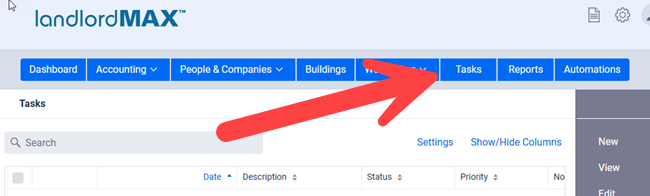
As part of managing your properties you will generally also be managing some kind of Tasks or Todo list of all the tasks you need to complete. This list can include for example a reminder to book an appointment with your bank broker, to write an ad for the apartment for rent, go shop a new sofa for the lobby, find a new gardener, call your lawyer for the eviction of a tenant, and so on…
Create a Task
To create a new task, go to the Tasks menu and click New from the right-side menu. Fill in the information about your task and click Save at the bottom of the page when done. Click List from the right-side menu to return to the list of all the tasks you have to do.
