A nice way to personalize your reports, invoices, and receipts can be to include your own personal logo/letterhead on the printouts. The software comes with 5 different letterhead/logo options which include: Standard, Advanced, Basic, Image, and None. We generally recommend either the Standard option (the default) or None. The Standard Option is is the easiest and simplest to use and None is of course for people who just don’t want a letterhead. You can get into more complex letterheads but for most people this will be all they need and will be the simplest and easiest to setup.
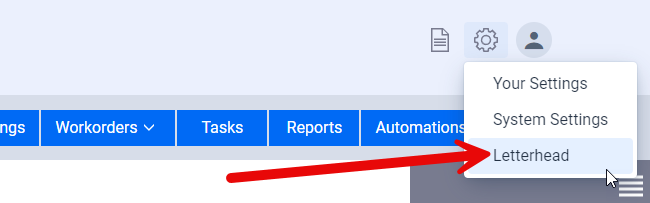
To customize your letterhead select the Letterhead option in the top right menu which will bring you the Letterhead settings page.
Standard Letterhead
As mentioned above the Standard Letterhead option is the standard option where you just select the logo image file, enter in your address, and decide where to position everything, and everything else is taken care of for you.
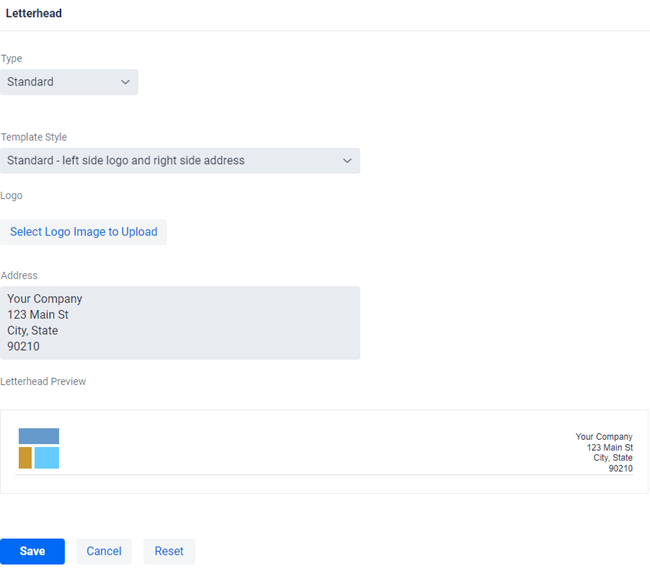
You basically select the location of the logo address (left/right), select your logo image file to upload, and then enter in your address and then the software will combine the elements to create the letterhead for you. You can see the preview of the Letterhead at the bottom of the screen.
Advanced Letterhead
This is the most complex and advanced option where you essentially manually create the letterhead using html and css. We generally only recommend this option to advanced users or those that have more advanced needs.
Basic Letterhead
This option includes a built in word processor where you can type in what you want to see in the letterhead. The main constraint is that the word processor doesn’t have the capabilities or formatting options as the Standard Letterhead or the Advanced Letterhead options.
Image Letterhead
In some cases people will already have an image for their letterhead that has all the formatting and so on rendered in the image. In cases like this you can upload the image file directly and the software will automatically resize the image to fit the page. With that in mind please be aware that if the image is too small it may end up being resized which may not look ideal.
None
Some people prefer to have no letterhead at all in which case you would select None and nothing will appear at the top of the reports and printouts.
