Go to the Billing Section
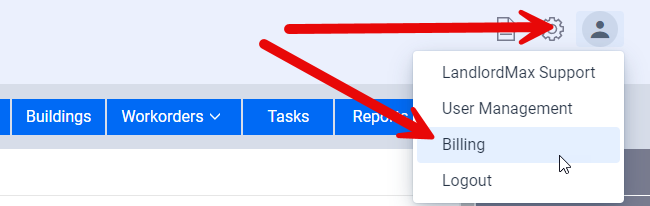
You can access the Billing section by clicking on the Avatar on the top right and then the Billing option from the popup menu.
Edit the credit card information
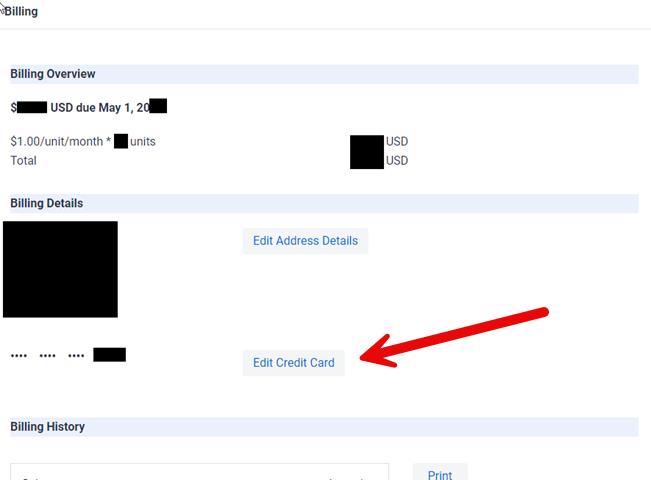
On the billing page you can edit the credit card information by clicking on the Edit Credit Card button in the Billing Details section of the page and following the steps in the popup windows.
** IMPORTANT: If you’re payment is late you may see a blue Pay Now button appear near the top of the screen which you can click to process the payment right away rather than wait for the automated billing systems next processing run.
** IMPORTANT: We offer a grace period with all accounts meaning if you’re away on holidays, are waiting for a new card, and so on, that your account and data are safe. The only thing is that you will be limited to the Billing page until the payment issue is resolved.
