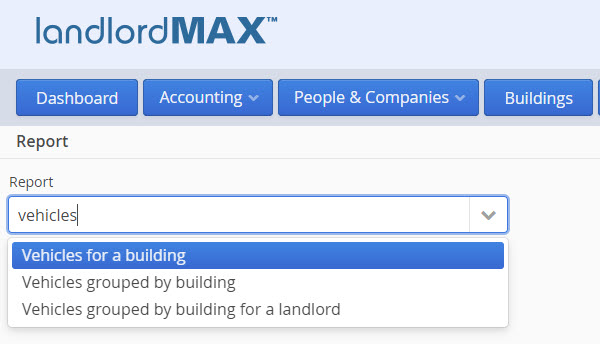
The latest update of LandlordMax from this past weekend included 3 new reports in the software which provide you with the list of tenant vehicles:
- Vehicles for a building
- Vehicles grouped by building
- Vehicles grouped by building for a landlord
These 3 new reports list all the Vehicles listed under the Vehicle SubPanels of your Current Tenants ONLY. In other words it will retrieve all the Vehicles you have stored under your current Tenants and list them for a Building or grouped by Building. The reports include the Tenant’s name, their Unit number, and the Vehicle information such as make model, color, and license plate.
In addition to these new reports we’ve also added a new Tenant Status report option for the Tenant reports. All Tenant reports can include the ability to filter Tenant’s by their Status, specifically if it’s equal to or not equal to a Status such as Current. As of this past weekend you can now also include a filter which will ONLY give you Current Tenant’s. That is to say you no longer have to add the Status and then select Current in the report, you can now force it to only include Current Tenant’s which removes the need to select the Status. The Status field is removed from the Report screen as it’s not needed since you’ve already pre-selected to only include Current Tenants in the report.
That being said we very strongly advice you NOT add this Tenant Status option to the Rent Roll reports as it will lead to unexpected consequences. For example if you run the Rent Roll report for the next upcoming month’s rents and you only include Current Tenant’s then any Tenant that has not yet moved in (started their lease) will NOT appear in the Rent Roll report. In other words all Tenant’s that are moving in next month will NOT appear in the next month’s Rent Roll report as they are NOT Current Tenant’s yet. They will be Current Tenant’s next month but at the time of running the Rent Roll report they are NOT yet be Current Tenants. This can lead to missing rents so it’s important that if you decide to customize your Rent Roll reports to add this that you be exceptional careful and understand the implications before doing so otherwise it can lead to rents that you may otherwise expect to appear not appearing (as correctly reported by the report). So please use the new Tenant Status report element with care.



