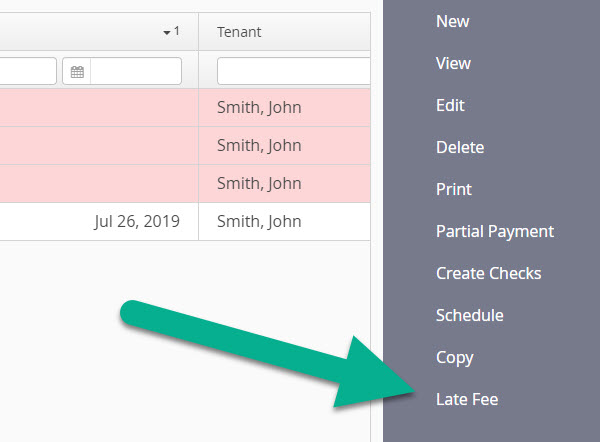
As of today you can now automatically create a Late Fee for your Tenants by clicking on the Late Fee menu option in the main Accounting Entries table. Previously you had to open up the entry and then click on the Late Fee menu option there but as of this week you can now also create the Late Fee from the Accounting Entries table directly.
The Late Fee amount is generated based on the Tenant’s Lease information, specifically it looks for the Lease that matches the Date Due and will then apply the Lease’s Late Fee amount.
Please note that the Late Fee Accounting Entry will have both the Date Paid and Amount Paid empty so that it is an outstanding amount as in most cases you are applying a Late Fee because the rent has not yet been paid.
At the moment Late Fees are applied one Accounting Entry at a time but we are expecting to add the ability to apply Late Fees for multiple Accounting Entries all at once in a single step. That is the ability to select all the late rents you want and then click just once on the Late Fee menu. This effort has already started and we anticipate it will be released very soon.



