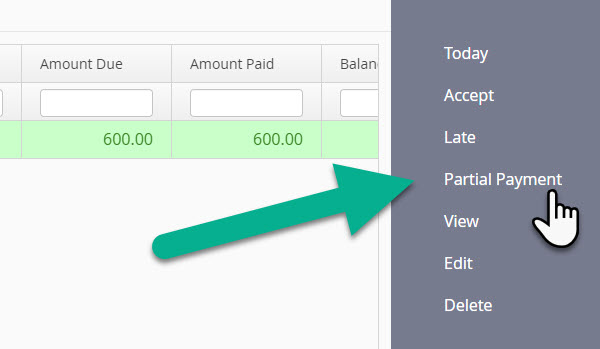
We just added a new Partial Payment menu in Suggested Accounting Entries section of the software, in both the table and individual views. That is to say in the Suggested Accounting Entries table and when you view an individual Suggested Accounting Entry. The screenshot above shows the new Partial Payment menu item from the Suggested Accounting Entries table.
The Partial Payment menu option, much like the Partial Payment option in the main Accounting section, splits up the Suggested Accounting Entry. It creates a new Accounting Entry for the amount that was partially paid and then adjusts the existing Suggested Accounting Entry to show the new outstanding balance still owing.
And for those who prefer a video the new Partial Payment menu option for Suggested Accounting Entries starts around 2:10 into the video. The first portion of the video explains how Partial Payments work in the main Accounting section of the software and the last third is then about how it works for the Suggested Accounting Entries section of the software.



